DataForge
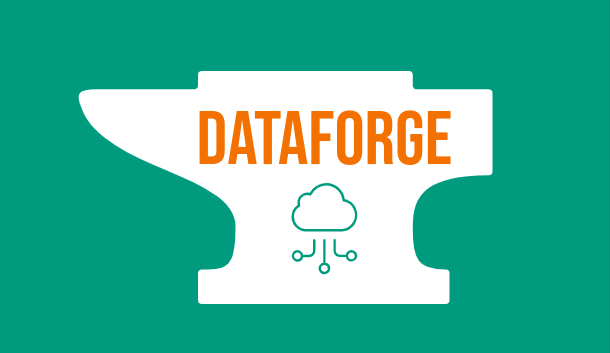
Official documentation for the DataForge project.
DataForge Installation Guide
Development Environment Setup
This guide outlines the steps to set up a local development environment for DataForge using MicroK8s on a Windows machine with WSL2.
Prerequisites
- Windows OS with WSL2 installed.
- A Linux distribution installed on WSL2 (e.g., Ubuntu 22.04).
- Administrator privileges to enable necessary Windows features and install required tools.
- Internet access to download and install dependencies.
Step 1: Install MicroK8s on WSL2
- Open your WSL2 terminal (e.g., Ubuntu).
- Update the package list and install the necessary dependencies:
sudo apt update sudo apt install -y snapd sudo snap install core sudo snap refresh - Install MicroK8s:
sudo snap install microk8s --classic - Add your user to the
microk8sgroup to avoid usingsudo:sudo usermod -aG microk8s $USER sudo chown -R $USER ~/.kube - Restart your terminal or run:
newgrp microk8s
Step 2: Enable Required MicroK8s Add-ons
Activate essential add-ons:
microk8s enable dns
microk8s enable helm3
microk8s enable hostpath-storage
Step 3: Verify MicroK8s Installation
Check the status of MicroK8s:
microk8s status --wait-ready
Ensure the output indicates that all services are running.
Step 4: Install Helm
- Download the Helm binary:
curl https://raw.githubusercontent.com/helm/helm/main/scripts/get-helm-3 | bash - Verify Helm installation:
helm version
Step 5: Clone the DataForge Repository
Navigate to your project directory and clone the repository:
git clone https://github.com/leoBitto/DataForge.git
cd DataForge
Step 6: Deploy DataForge (Development Environment)
- Run the setup script to deploy the environment:
chmod +x start.sh ./start.sh - Check the status of the pods:
microk8s kubectl get pods -n dataforge-testAll pods should show a
Runningstatus. - Access the Django application in your browser at http://localhost.
Step 7: Troubleshooting
- Check MicroK8s logs:
microk8s kubectl logs <pod-name> -n dataforge-test - Verify Kubernetes services:
microk8s kubectl get services -n dataforge-test - Restart MicroK8s if necessary:
microk8s stop microk8s start