DjangoForge
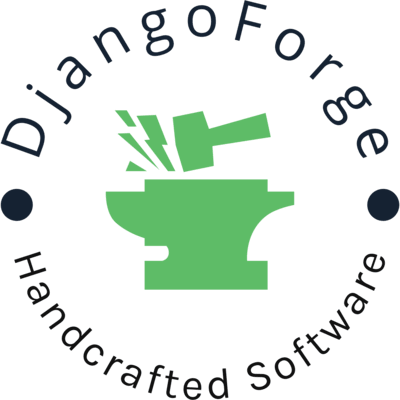
Official documentation for the DjangoForge project.
Deployment
Prerequisites:
- A GitHub account
- An IaaS provider account (e.g., DigitalOcean, AWS, Azure, etc.)
[!TIP]
Before using the Docker implementation, it’s recommended to utilize Django’s development server for debugging purposes during the initial stages of development.
[!WARNING]
Ensure you update the image name inside the docker-compose.prod.yml with the lowercase name of the repository
Setting Up the Server
Creating a Virtual Machine or Droplet:
- Log in to your IaaS provider’s account.
- Navigate to the “Create VM” or “Create Droplet” section.
- Configure your instance settings (OS distribution, size, region, etc.).
- Choose SSH Key as the authentication method and either create or select an existing SSH key pair.
- Finalize and create the virtual machine.
[!NOTE]
This guide uses generic terms. The steps may differ slightly depending on the IaaS provider you choose.
Creating SSH Keys:
To establish a secure connection between your server and GitHub Actions, you need to create and configure SSH keys:
- Generate an SSH key pair:
ssh-keygen -t ed25519 -C "your_email@example.com"- Press Enter to accept the default file location.
- Leave the passphrase empty by pressing Enter again.
- Add the SSH key to the SSH agent:
eval "$(ssh-agent -s)" ssh-add ~/.ssh/id_ed25519 - Retrieve the public key:
cat ~/.ssh/id_ed25519.pub- Copy the displayed key for use in the next steps.
Configuring SSH Keys in GitHub:
- Add the private key to GitHub as a repository secret:
- Navigate to Settings → Secrets and Variables → Actions → New repository secret.
- Name it, e.g.,
PRIVATE_KEY, and paste the private key contents.
- Add the public key to your GitHub account:
- Go to Profile Settings → SSH and GPG keys → New SSH key.
- Paste the public key copied earlier.
Configuring the Server:
- Add the public key to the server:
- Connect to the server as root:
ssh root@your_server_ip - Add the public key to the
~/.ssh/authorized_keysfile:echo "your_public_key" >> ~/.ssh/authorized_keys
- Connect to the server as root:
[!TIP]
Usenano ~/.ssh/authorized_keysto edit and verify the key is correctly added.
Recap:
- Public key:
- Added to GitHub under Profile Settings → SSH keys.
- Added to the server’s
authorized_keysfile.
- Private key:
- Saved as a repository secret in GitHub Actions.
Per creare il Personal Access Token (PAT) per il secret GHCR_TOKEN e configurare correttamente tutti gli altri valori, puoi seguire le istruzioni dettagliate che possiamo includere nella documentazione.
Ecco come procedere e come documentarlo:
Configuring Required GitHub Secrets
To deploy the project, you need to set up the necessary secrets in your GitHub repository. Below are step-by-step instructions for obtaining each value:
1. Create a Personal Access Token (PAT) for GHCR_TOKEN
The GitHub Container Registry requires a PAT to authenticate and push Docker images. Follow these steps:
- Go to GitHub Personal Access Tokens.
- Click “Generate new token” and select the following permissions:
write:packages(required for pushing Docker images to GHCR).read:packages(to pull images, if needed).delete:packages(optional, for cleaning up images).
- Give the token a descriptive name (e.g.,
GHCR Token) and click “Generate token”. - Copy the token immediately (it won’t be visible again) and add it to your repository:
- Go to “Settings” → “Secrets and variables” → “Actions” → “New repository secret”.
- Create a secret named
GHCR_TOKENand paste the token value.
2. Obtaining the DEBUG Value
- Use
Truefor development orFalsefor production environments. For deployment, set this toFalse.
3. Setting the SECRET_KEY
- Generate a strong, random secret key using a Python command:
python -c 'import secrets; print(secrets.token_urlsafe(50))' - Add the generated key as the value of the
SECRET_KEYsecret.
4. Defining DJANGO_ALLOWED_HOSTS
- Use a comma-separated list of hosts:
- For local testing:
"localhost, 127.0.0.1". - For production: Your domain name (e.g.,
"yourdomain.com").
- For local testing:
5. Configuring Database Secrets
- Replace these placeholders with actual values from your database configuration:
- POSTGRES_DB: The name of the primary database (e.g.,
main_db). - POSTGRES_USER: The database username (e.g.,
db_user). - POSTGRES_PASSWORD: The database password.
- SQL_HOST: Hostname of the database (e.g.,
db). - SQL_PORT: Usually
5432for PostgreSQL.
- POSTGRES_DB: The name of the primary database (e.g.,
6. Configuring Secondary Database Secrets (Gold Postgres)
- These follow the same structure as the primary database:
- GOLD_POSTGRES_DB: Name of the secondary database.
- GOLD_POSTGRES_USER: Username for the secondary database.
- GOLD_POSTGRES_PASSWORD: Password for the secondary database.
- GOLD_SQL_HOST: Hostname for the secondary database (e.g.,
db_gold). - GOLD_SQL_PORT: Usually
5432.
7. Setting EMAIL
- Add the email address used by the application, such as
admin@yourdomain.com.
8. Setting DOMAIN
- Add your domain name (e.g.,
yourdomain.com).
Recap of Configured Secrets
Once you have all the necessary values, add them as GitHub secrets under “Settings” → “Secrets and variables” → “Actions” → “New repository secret”.
| Secret Name | Description | How to Obtain |
|---|---|---|
DEBUG |
Debug mode for Django | Use False for production |
SECRET_KEY |
Secret key for Django | Generate with Python |
DJANGO_ALLOWED_HOSTS |
Allowed hosts for Django | Add domain(s) |
SQL_ENGINE |
SQL engine for Django | Use django.db.backends.postgresql |
POSTGRES_DB |
Main database name | Use your database config |
POSTGRES_USER |
Main database user | Use your database config |
POSTGRES_PASSWORD |
Main database password | Use your database config |
SQL_HOST |
Main database host | Usually db |
SQL_PORT |
Main database port | Usually 5432 |
GOLD_POSTGRES_DB |
Secondary database name | Use your secondary database config |
GOLD_POSTGRES_USER |
Secondary database user | Use your secondary database config |
GOLD_POSTGRES_PASSWORD |
Secondary database password | Use your secondary database config |
GOLD_SQL_HOST |
Secondary database host | Usually db_gold |
GOLD_SQL_PORT |
Secondary database port | Usually 5432 |
EMAIL |
Application email | Add your email address |
DOMAIN |
Application domain | Add your domain |
GHCR_TOKEN |
Token for GitHub Container Registry (GHCR) | Generate from GitHub Settings |
Questa sezione guida chiunque nel progetto a configurare i secrets in modo chiaro e organizzato.
CI/CD Workflow Execution:
Ensure that the CI/CD pipeline executes all 4 stages in sequence, one after the other, to maintain proper deployment order:
- Setup Server (e.g., installing Docker, Nginx).
- Build and Push Docker Image to your container registry.
- Deploy and Run Containers on the server.
- Create Django Superuser (run only initially).
This structured approach ensures reliable deployment and maintains consistency across environments.