DjangoForge
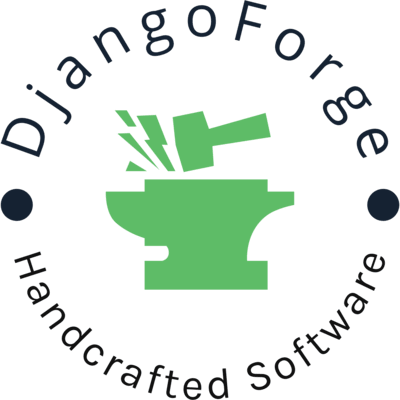
Official documentation for the DjangoForge project.
DjangoForge Installation Guide
Welcome to the installation guide for DjangoForge. This document will walk you through the process of setting up a development environment for DjangoForge. By the end of this guide, you’ll have the project up and running on your local machine, ready for further development.
Prerequisites
Before you start, ensure you have the following installed on your system:
- Docker: Make sure Docker is installed and running.
- Docker Compose: Docker Compose is needed to manage multi-container Docker applications.
- Git: Required to clone the repository and manage version control.
- Bash: This script is designed to be run in a Bash environment.
Installation Steps
1. Fork the Repository
First, create a fork of the DjangoForge repository to your GitHub account. This allows you to make changes without affecting the original project.
2. Clone the Repository
Next, clone the repository from your fork to your local machine:
git clone https://github.com/leoBitto/djangoforge.git
cd djangoforge
3. Build and Start the Containers
Use the manager.sh script provided in the project to build and start the Docker containers. This script handles setting up the environment, including creating Docker images, applying database migrations, and more.
Run the following command from the root of the cloned repository:
source manager.sh build
This command will:
- Remove existing containers and volumes: Ensures a clean environment by stopping and removing any previous Docker containers and volumes.
- Build Docker images: Recreates the Docker images as defined in
docker-compose.dev.yml. - Apply database migrations: Runs database migrations to set up the required tables and schemas.
- Collect static files: Gathers static assets needed for the application.
- Create a superuser: Prompts you to create a superuser with credentials defined in the environment variables.
- Start the Django Q cluster: Ensures background tasks are properly managed.
4. Start the Development Server
If you need to restart the containers without rebuilding the images, you can use:
source manager.sh start
This command will start the Docker containers and apply any necessary migrations without rebuilding the images.
5. Stop the Containers
To stop the running containers without removing them, use:
source manager.sh stop
This will shut down the containers gracefully, allowing you to restart them later with the start command.
6. Destroy Containers and Volumes
If you want to completely remove all containers and associated volumes, use:
source manager.sh destroy
This is useful when you need to reset the environment or free up system resources.
Troubleshooting
Common Issues
-
Permission Denied: If you encounter a “permission denied” error when running the script, ensure that your user has the necessary permissions to run Docker commands. You might need to prefix the command with
sudo, or add your user to thedockergroup. -
Database Errors: If the database migrations fail, ensure that the database container is running and properly configured. Check the logs using
docker-compose logsfor more information. -
Superuser Creation Failure: If the superuser creation fails, ensure that the environment variables for the superuser credentials are correctly set.
Next Steps
After completing the installation, you can start developing and extending DjangoForge. Be sure to review the Base documentation to familiarize yourself with the codebase.
For contributing guidelines, refer to the CONTRIBUTING.md file.
If you have any questions or run into issues, feel free to open an issue on GitHub or contact the DjangoForge support team.
Happy coding!